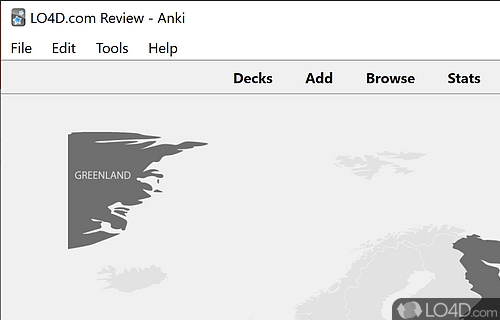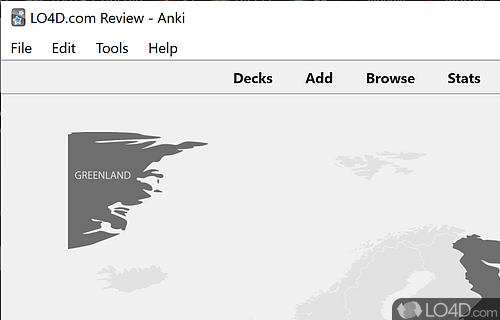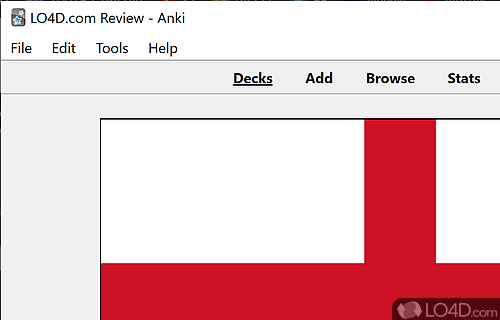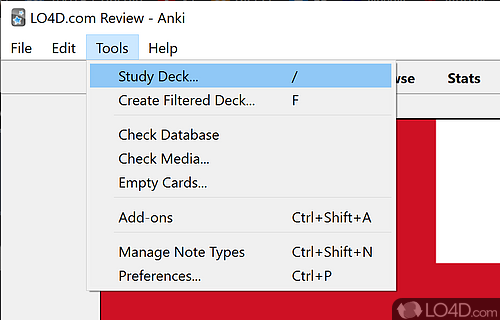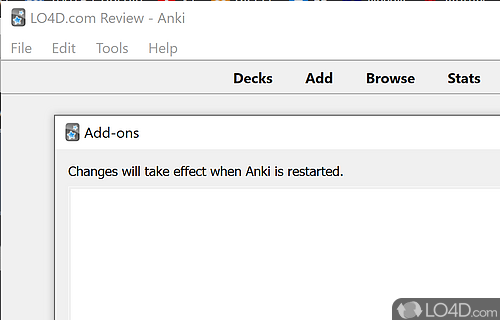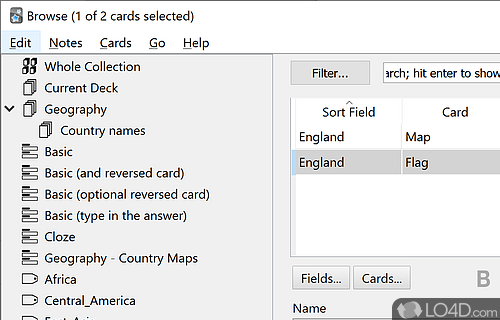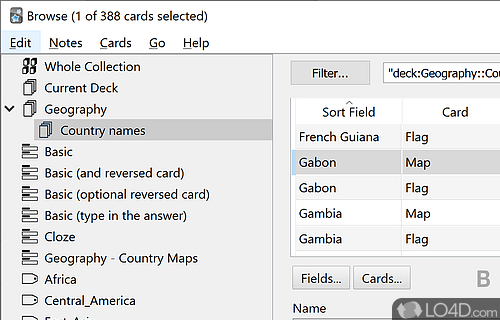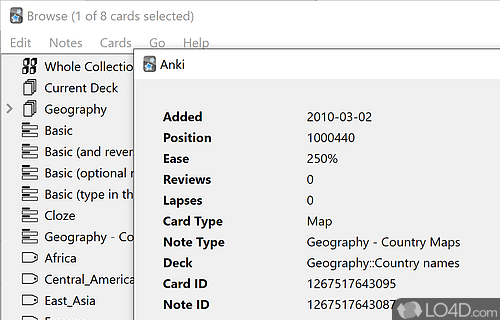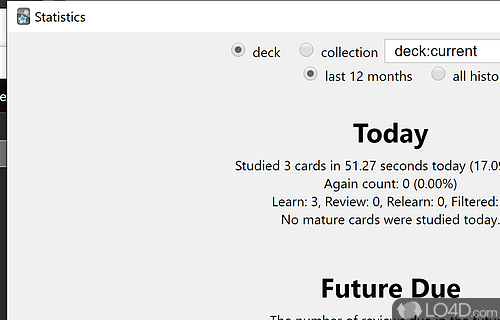A memory optimizer system with flash cards.
We weren't exactly sure how to categorize Anki, but in the end, it ended up in our Education category. Anki is essentially a flash card system which provides a few advanced features which you wouldn't find with its typical analog version.
The way Anki works is to train your memory by using repetition. It's an index car system which asks a question on one hand, then provides the answer on the other. It seems to be designed especially for learning foreign languages such as Japanese or Chinese, based on the comprehensiveness of the included courses.
Many of the options of Anki are customizable and learning at your own pace is one of the main options, allowing you to configure the speed at which you are pushed to your limit.
In conclusion, Anki is a completely free flashcard system which allows you to learn at your own pace. It isn't the most advanced program in its category, but it certainly is useful and recommended for anybody wishing to try out the flashcard technique of learning.
Features of Anki
- Audio Support: Hear native pronunciation of words.
- Cloud Backup: Automatically back up data to the cloud.
- Connected Accounts: Share cards with other users.
- Customization: Customize font size, colors and backgrounds.
- Flashcards: Create, study and share digital flashcards.
- Image Clips: Add images to cards for visual learning.
- Intelligent Algorithm: Reads user’s performance to optimize learning.
- Multiple Card Decks: Create and organize multiple card decks.
- Offline Mode: Use and study flashcards without Internet access.
- Search Function: Quickly search for cards and decks.
- Smart Media: Add videos, images, audio and other multimedia.
- Spaced Repetition: Automatically repeats material at optimal intervals.
- Statistics Tracking: View progress and performance in charts and graphs.
- Synchronization: Syncs data across all devices.
- Text-to-Speech: Translate text into speech.
Compatibility and License
Anki has been released under the open source GPL license on Windows from organizer and PIM software. The license provides the options to freely download, install, run and share this program without any restrictions. The source code for Anki should be freely available and modifications are certainly permitted as well as the option to inspect the software.
What version of Windows can Anki run on?
Anki can be used on a computer running Windows 11 or Windows 10. Previous versions of the OS shouldn't be a problem with Windows 8 and Windows 7 having been tested. It comes in both 32-bit and 64-bit downloads.
Other operating systems: The latest Anki version from 2024 is also available for Mac.
Filed under:
- Anki Download
- Free Organizer and PIM Software
- Open source and GPL software
- Memory Training Software